This is a love story.
No, not the kind of love I have for female androids. I never have and never will fondle or fuck a PC.
My first PC is a vintage 1998 HP Pavilion 8260. Back then, it cost me $2599 and included only a mouse, keyboard, monitor and speakers.

The specs and accessories for this speed demon were:
- 266 MHz Pentium II chip with MMX technology
- 32 MB of RAM
- 2 MB ATI Graphics Pro Turbo PCI (atim-64 VT)
- 4.3 GB Bigfoot hard drive
- 4x CD ROM
- 3¼ floppy disk drive
- 56k modem/fax
- 13″ colour CRT monitor
- HP Multimedia keyboard
- Polk Audio Stereo speakers
Back in May 1998 this was a very good computer. It wasn’t top of the line, but it wasn’t a cheap and slow PC either. I got many, many years of use from it, and learned all I could learn about Windows on it.
I upgraded the RAM to 160 soon after I got it, and got a (FUCKING MASSIVE!!!) 10 GB hard drive installed a little later… as well as one of those newfangled CD burners. I even bought a 100 MB Zip drive… but sold it to a friend after I realized I had run out of room and cables to install it. After hardware upgrades, some as recently as last year, it now has these improved specs:
- 266 MHz Pentium II chip with MMX technology
- 384 MB of RAM
- 2 MB ATI Graphics Pro Turbo PCI (atim-64 VT)
- 4.3 GB Bigfoot hard drive
- 10 GB Maxtor hard drive
- HP CDRW drive
- Sony DVD±RW drive
- 3¼ floppy disk drive
- 56k modem/fax
- PCI USB 2.0/Firewire adapter card
- USB Ethernet adapter
- PCI powered cooling fan
- 17″ ViewSonic colour CRT monitor
- Dell QuietKey keyboard
- Polk Audio Stereo speakers
Still an old clunker. I kept it around only because I have certain DOS games that won’t run on my Windows XP machines. I’ve never mucked about with DOS Box, so I still fire up Windows 98 on it and give those games a spin from time to time.
The reason I’m in love with that computer, however, is because of Linux.
Linux! Hooray!
Back in 2006 when I first dipped my toes into the Linux pool, I decided to run an Ubuntu Live CD on that computer. I found out right away that it didn’t have enough memory, so I looked around on the net for a solution.
Damn Small Linux seemed like a nice fit to try, so I burned a CD and booted the HP 8260 with it. My newly acquired USB/Ethernet adapter wouldn’t work in Damn Small Linux though. (I was determined to get a fast internet connection on that thing.)
So I installed Xubuntu on it. That was my first experience with Xubuntu, and I was disappointed. I later installed Xubuntu on most of my machines, but on the 8260 it was slow as molasses… albeit usable.
It was then that I could use the computer as I intended: for reading before bed. Now, I’m an extremely lazy person. I like to have things automated for me (this includes women). Since around 1999, I’ve only read news and other things on the internet with a screen reader. There are a wealth of text-to-speech programs available for Windows…. but a dearth of such software for Linux.
The solution I found for that machine was the KDE text-to-speech system: kttsd/kttsmgr/ksayit. KSayIt is no longer supported, but that’s another (angry) rant.
So with a screen reader, and with Firefox installed as well, I was able to read some Wikipedia articles on my ever geeky interests at night just before I went to sleep. That old computer currently sits about 4 feet away from the foot of my bed, so it’s perfect for that purpose.
Xubuntu was, however, just TOO fucking slow. I did some more looking around on the net and did two things to improve the situation:
- Install the maximum amount of RAM that computer could handle
- Install Fluxbuntu
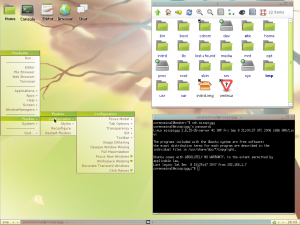
I have fond memories of Fluxbuntu. It was the first installation of a Linux distro on that computer that had made it as usable as it was under Windows 98. It was still a bit sluggish, Firefox 2 especially, but it was now getting used every night for reading.
Fluxbuntu was released as an installable Live CD back in late 2007. The project is, for all intents and purposes, dead. Since Fluxbuntu was based on Ubuntu, I was able to get it upgraded to version 8.04. I was also able to install the “Update Manager” to make sure I was getting all the latest software upgrades.
But I wanted more. There’s only so much a minimal Ubuntu derivative running Fluxbox and ROX file manager (which I fucking hated) can do. I then read about Lubuntu and LXDE.

When I tried running the (non-installable) Lubuntu Live CD, I was blown away at how fast the computer was. I knew I had to install LXDE on that PC to get it working as fast as I’d seen it run on just a live CD.
After some searching, I was able to add the Launchpad repositories added to my sources list and install LXDE. I had never seen that computer run Linux faster.
But that horrible, puke-like Fluxbuntu colour scheme was still there, and I couldn’t completely get rid of it. So I tried uninstalling the Fluxbuntu desktop package and installing the Ubuntu desktop package.
No go.
So last weekend I took the plunge and did the best thing I’ve ever done for that old clunky PC. I ran the Ubuntu 8.04 Live CD and installed that version over what used to be Fluxbuntu (RIP). Then once I had rebooted and installed the updates (which took 3 hours) I added the Launchpad repositories again and installed LXDE.
Some tweaking and rebooting later, I now have a very efficient desktop computer for my late-night reading. LXDE is MUCH faster than Gnome and even XFCE, and PCManFM is like a lithe gazelle compared to the sleepy drunken elephant that is Nautilus.
All this just justifies my pack-rat mentality when it comes to computers and electronics. See? I CAN still use it!