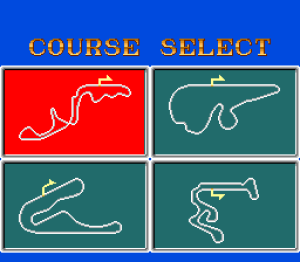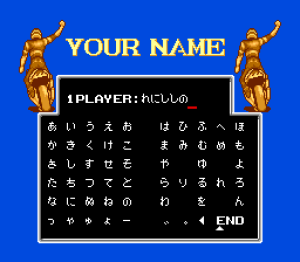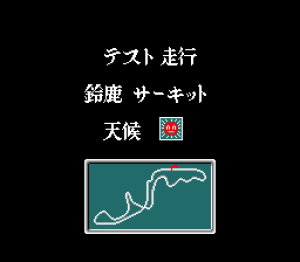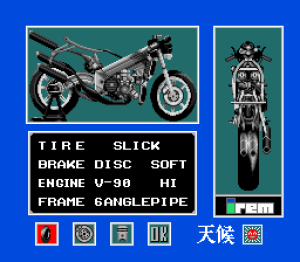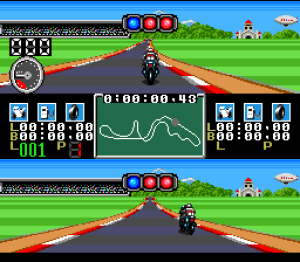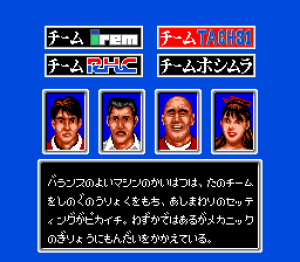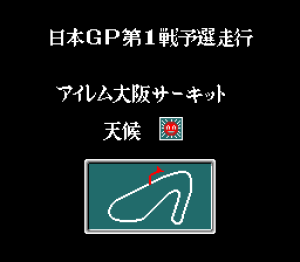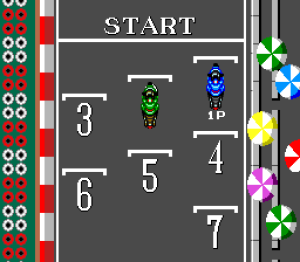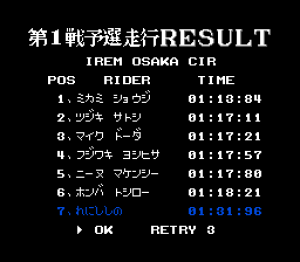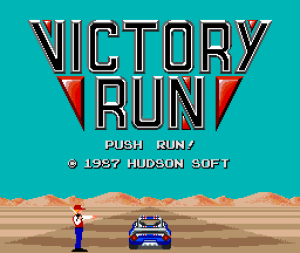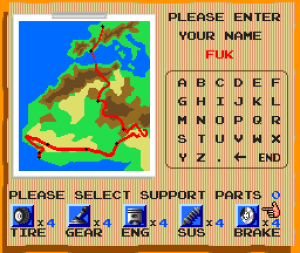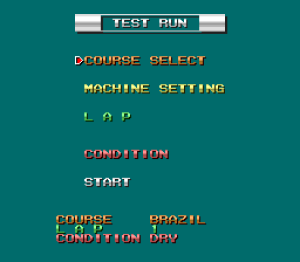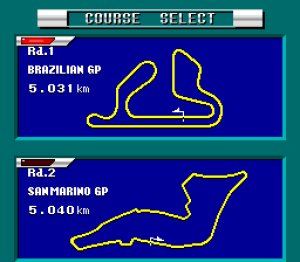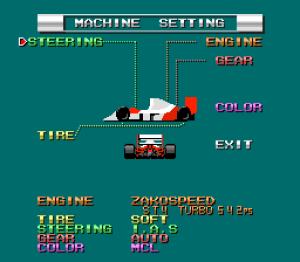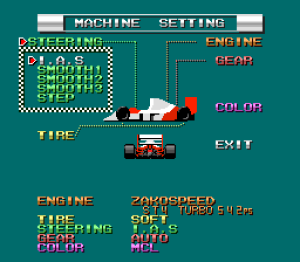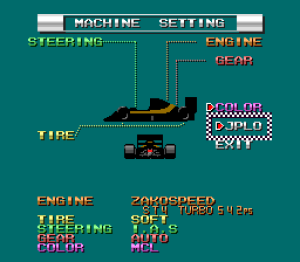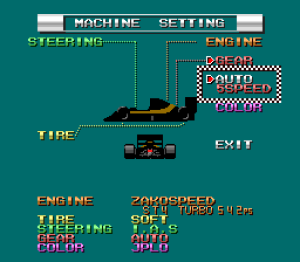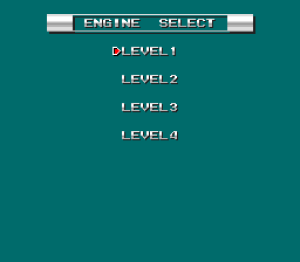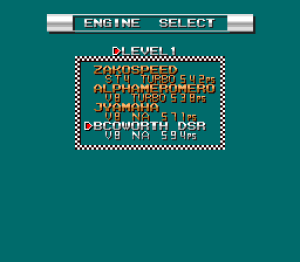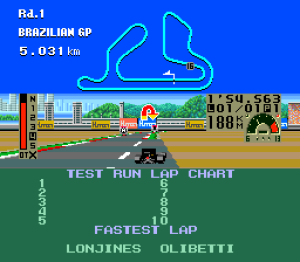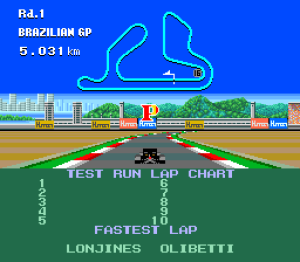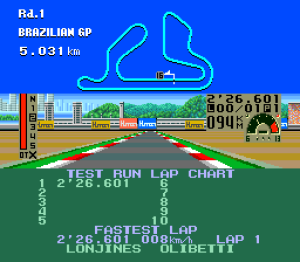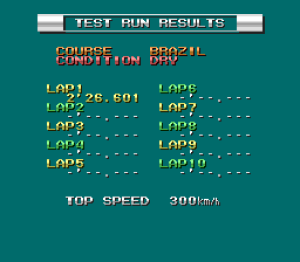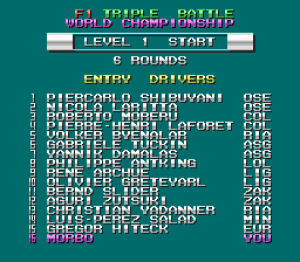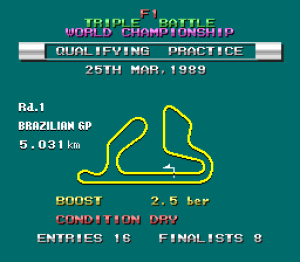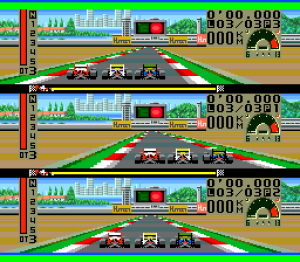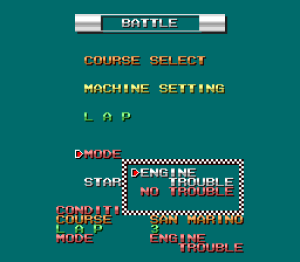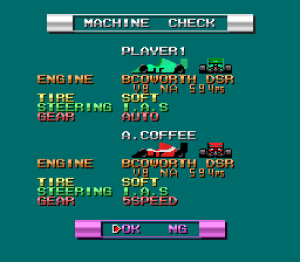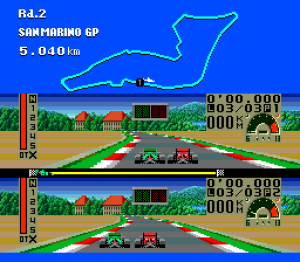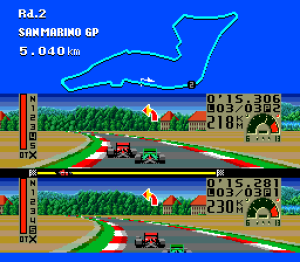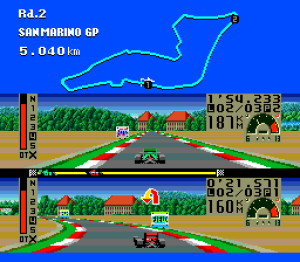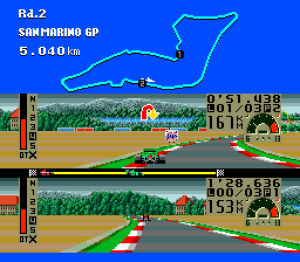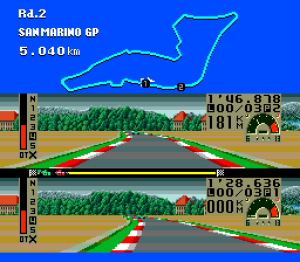It’s time to revisit everybody’s favourite 8-bit system! I mean, the 16-bit system with the 8-bit system feel!
(EDIT: The TG-16 actually has an 8-bit CPU. The graphics processors are 16-bit.)
I ragged long and hard on the TurboGrafx-16 when I reviewed some golf games for it. A lot of TG16 games really don’t hold my interest, but the console does have its fans. It handles shooters very well, and its sound capabilities are much better than the Sega Genesis. I’m no fan of shooters, and a lot of in-game music drives me up the wall, so sometimes these advantages are lost on me.
But a fair amount of racing games came out for the TG16, so I’ll have a look at three that I found to be a cut above the rest.
Racing Spirits (1991)
Now that we’ve shifted from 8-bit to 16-bit computing, we’re going to see some improvements not only in graphics and sound, but also in features and gameplay. The number of bits a console has wasn’t just a marketing gimmick, there are very real limitations to what you can do on an 8-bit system. The same goes for the limitations of 16-bit systems, but now I’m getting ahead of myself.
“Racing Spirits” came out only in Japan from what I can tell. A lot of the on-screen text is in Japanese, but navigating the menus is pretty straightforward.
There are three styles of gameplay offered, and each of those can be single player or two player. The “GP JAPAN” option, I think, is a circuit race through all four of the game’s tracks. “ENDURANCE” is a timed race with the duration of your choice from 5 to 30 minutes in real time. “TEST RUN” is practice racing on the track of your choice. I’ll demonstrate that one first because that’s always my first selection in games like this when I try them out.
These are the tracks available. They all have some challenging sections, though two of them certainly are harder than the others.
When you make your selection you get to read some detail about the course. Those who can actually read Japanese will appreciate this.
You can then choose the number of laps you want to race.
Next comes selection of what I think is your racing team. Again, I have no idea what the words say, but choosing one of the four available options changes the faces of the team and the colour of your bike.
Look, I sort of wrote “hELLO”. (。◕”¿”¿â—•ï½¡)
After name input, you are shown the track conditions. So far, I’ve only seen sunny weather in this game.
The weather is crucial because you can change your tires accordingly. I’m racing with “slick” tires because they’re best for dry conditions. You can change your brake and engine type here too, and after playing a while I found the choices that suit my driving/playing style. I assume these can also be influenced by the weather, though like I said, I’ve only seen sunny and clear weather in this game so far.
Here is the racing view. It’s third-person and it’s always split-screen. The top is Player 1’s view and the bottom is for Player 2. That’s my bike in both sections.
And off I race. You’ll note that the bottom half of the screen hasn’t changed since it’s only me racing. The I button accelerates and the II button brakes. Holding down the SELECT button while you accelerate will give you a turbo boost, but doing so makes it harder to steer around corners.
Hitting obstacles along the edge of the track results in you getting thrown off your bike and losing time. One good thing about the more advanced computing power of this console is that we don’t have to see “explosion” animations for each crash in a race. Those are plenty easy to draw and animate, but they’re kind of unrealistic in a race. When was the last time you saw a race car or a racing bike burst into a fireball and completely disintegrate when it collided with something on the track? It’s far more realistic to animate the bike skidding out from under the rider as the rider falls off, which is what happens in this game.
And here’s me raising my arms in celebration as I cross the finish line.
That was practice, let’s play an actual race.
I’m going to switch up my team now. I wish I knew if doing so influenced the way my bike handled, or if there were any other effects on the gameplay.
Here’s the starting track in the circuit. It’s not available as a practice track, but it does look fairly simple. It also looks like a stiletto heel shoe.
A little pre-race animation of the racers lining up is shown…
Then the racers are counted in.
I sure love crashing into stuff.
Needless to say, you should avoid crashing into shit as much as I did when I raced. By the time I took this screenshot, the computer player had crossed the finish line, and he was probably already doused in champagne. He was probably already getting blown by the time I finally crossed the finish line.
Fuck… I dun bad.
Here’s the “ENDURANCE” part of the game.It’s a lot like the “TEST RUN”, but you determine the racing time and you race an opponent.
The backgrounds and graphics in this game are very good. The action is fast and you really get the feeling of high-speed racing when you play this. The sounds are also very good, but I would have preferred an option to disable the background music. There is music playing throughout the game and as you race, but at least it changes up frequently. It’s not bad or anything, I just prefer to race without music.
This one is definitely worth getting into.
Victory Run (1987)
This one was made early in the console’s life by Hudson Soft. When I saw the name Hudson Soft I clenched my jaw and started to shake. “No.” I thought. “Not another terrible cutesy game with shitty controls and cloyingly sparkly happy music!”
But then I played it.
Okay, the happy sappy music is all over this one and it can’t be turned off, so that’s a strike against it in my book. But other than that, this is an impressive game.
It’s an endurance race across parts of Europe and Africa. Before you begin, you are given 20 “points” with which to choose extra parts to take with you on your journey. I have no idea how to properly apportion these, so I just chose four each of the five items offered.
You start in Paris and are counted in…
And you’re off.
The controls for this game are kind of awkward, and I just couldn’t seem to master them. Left and right on the direction pad steer, I accelerates and II brakes. You must also shift gears in this game, and this is where things get difficult.
The stick shift is at the top of the screen, along with your speedometer and your other information. You must start in the lowest gear and shift higher as you accelerate. This involves moving the direction pad down, then making a counterclockwise motion from down to up in just the right way, then down again. You have to do this while watching your stick shift and making sure that you are also still watching the road, of course.
I really wish that there was some other way that Hudson Soft could have handled this. I actually wish they would have made the transmission automatic. Barring that, couldn’t they have instead controlled the stick shift with the select button? That button does nothing at all in this game, and I think it would have been a better idea to just use D-Pad Up + SELECT to raise gears and D-Pad Down + SELECT to lower gears.
And I do have to give lots of praise about the way this game looks. The road and surroundings look great, and everything moves by very fast.
There are lots of rolling hills and turns and this is one hell of a challenging course to drive.
This is especially impressive considering that this game came out in 1987 when the console was new.
The other traffic on the road is a hazard to you and so are the trees and rocks that line the sides.
You must be careful not to hit any of these or your vehicle will be thrown off the road and you will lose valuable time.
Here I am in mid-crash after hitting something. You will also notice that the sky darkens as the sun sets.
This is a spot where the stick shift controls frustrate the hell out of me. I can never seem to get the stick shift out of this gear and back down to first gear so I can start accelerating again in time. The constant happy music that can’t be turned off doesn’t fit the race at all, and it doesn’t help with my frustration when this happens.
Night eventually falls over Paris, but as you see, my remaining time is flashing in red. I’m not going to make it.
I crashed again. It’s even harder to see other vehicles and obstacles in the dartk.
And once more, It’s damn near infuriating how hard it is to control gear shifting downward in this game.
As soon as your time starts flashing in red, you also get to hear a very annoying warning beep that cuts into the music, which makes it even more annoying.
And that is definitely not the time to crash again.
Well, I tried about a dozen times and I couldn’t make it out of Paris. “Victory Run” impressed me in many ways, but it also frustrated and annoyed me. I don’t think I’ll be coming back to it, and it’s kind of sad that the music and the gear shifting are stopping me from getting anywhere with this one. The speed of the race is great, and the graphics are truly well done for a 1987 TG16 game, so if you think you can get past the music and the gear shifting issues, check it out.
F1 Triple Battle (1989)
If you’re looking for the finest racing game you can play on a TurboGrafx-16, look no further than “F1 Triple Battle”. This is a serious racing simulation with some excellent features. Remember those 16-bit features I was talking about? If you want em, you got em.
The name of this game might come from the three modes of game play available. Or it might come from the awesome 3-player mode, which is the first I’ve seen in these reviews. Either way, the developers of this great game fucked around and got a Triple Battle.
Let’s check out “TEST RUN” first. You get some pretty cool music in these setup screens, and I actually like this part about racing games. There’s no music during the race itself, so if you miss that, you can always fire up your favourite 8-bit soundtrack on YouTube or something.
There are only two courses available in this game. Kind of a pity, but I understand why. This game was released on the TG16’s HuCard format, and there wasn’t a lot of room on those. It would have been great to see this game released for the TurboGrafx-CD addon so that a lot more tracks and even background music (for those who like that sort of thing) could have been added.
You can fully customize your formula one race car in this game.
The default “I.A.S.” steering was my favourite out of the available choices.
Tires must be chosen depending on the weather conditions and duration of the race. Soft tires will wear out quickly, but they are very responsive during sharp turns. Rain tires are, of course, best for wet conditions. I don’t know what the “Q” and “RQ” options are, but I suspect the R in the latter stands for rain.
You can also choose your paint colour.
This game also allows you to drive with an automatic or manual transmission. I drove with the automatic transmission, but gear shifting is as simple as moving the joystick up or down.
Another customization that can be made is to the car’s engine. There are four levels of difficulty, and each level is associated with different choices of engines.
I’m going to start off on “LEVEL 1” with the engine highlighted above. One very cool feature is that each engine actually sounds different. The engine sounds are quite realistic too. And some of the engines come equipped with a turbo boost feature that can briefly increase your speed a few times by holding down SELECT.
Once you’ve tricked out your ride you can specify the number of laps you want to race. In this practice mode it’s 1 through 10.
You can also set the weather. Technically, this isn’t the first game to simulate driving in different weather conditions. We saw that way back in 1977 with “Indy 500” on the Atari 2600. The icy tracks in that game had different steering controls that simulated driving on a race course covered with ice. But “F1 Triple Battle” is the first console game I’m reviewing that really makes the weather an active and integral part of the game.
Here we see the racing view. It is quite small for single player mode. But it’s not much of an impediment to enjoying the game. Remember, this game can offer 3-player head-to-head-to-head action, so that’s why the view is so narrow.
Besides, I played this on a 27″ CRT, and it was plenty big enough for me to see and enjoy.
Press the I button to rev your engine. When you’re counted in, pull down on the joystick to shift out of neutral gear. The II button is the brake. Learning how to use the brake as you race is vitally important in this game. Driving off the track will slow you down, and hitting the signs along the edges will bring you to a complete halt.
Over on the left you see a red meter marked “OT”. This measures the wear to your tires. There are pitstops just before each lap marker, and you can change your tires there. Right next to that meter is the gear indicator.
Over on the right of your view is an area that shows the time elapsed, your current lap, total laps, your current place, speedometer and RPM.
Direction arrow indicators also pop up just a little before each turn.
This direction arrow shows that there’s a hairpin turn ahead. And you can also see the pitstop lane has opened up. I don’t need to change my tires, but I’m going to just to get a demonstration in screenshots.
Once you’ve pulled into the pitstop lane for a while, the computer takes over driving for a while, and the letter “P” flashes in yellow and red above the track.
Then you are surrounded by your pit crew. The menu to the right of your car is selectable by tire type.
Choose which tires you want on your car and the crew will go to work.
You must make some more presses of the I button to prompt the crew into action, and once they stand clear of your car, you can rev your engine and take off again.
And that’s the end of a practice race.
You can compare your own times per lap afterward.
Here’s a practice run in “wet” conditions. The rain effect looks much more impressive when it’s fully animated… the raindrops look like they’re actually falling out of the sky and they’re all over the screen.
Driving conditions are different, and the engine even takes a little longer to reach top speed when it’s wet.
If you don’t have rain tires, it becomes very difficult to control your car, and you will hear your tires squeal constantly as you spin out of control while turning.
Even with the rain tires, driving and turning has a different “feel” in these wet conditions.
This is “WORLD CHAMPIONSHIP” mode. I don’t really know what this mode is all about, but let’s take a look at how far I was able to get.
At least I can enter my name in this mode.
And I start at the bottom of the pecking order. It seems I have to work my way up.
The race starts in Brazil, and conditions are dry for this particular run-through. One thing I had noticed as I played earlier is that when conditions were wet, rain tires were not available to me. That really makes me wonder if this part of the game is even working right for me.
I have 5 laps to race…
But every time I play, I only get 5 laps of free practice mode. Even after completing 5 laps, it starts back again with 5 more laps of free practice mode on the same course. That’s why I think this part of the game isn’t working right for me.
No big deal, I enjoyed the fuck out of the “TEST RUN” as it is, and the main attraction of this game is its multiplayer mode.

This is what makes “F1 Triple Battle” truly standout. If you play single-player vs the computer, you can choose from 1 to 3 computer opponents. If you play 2-player, you can also add up to 2 computer opponents. And you can also play a 3-player game, which splits the screen three ways like this:
Now that is some serious racing fun.
When you choose to race with computer opponents, you get a list of drivers to choose from. You can also select from 3, 5, 7, 10, 15 or 19 lap races.
This gameplay mode has an “ENGINE TROUBLE” option that isn’t present in the practice mode. I haven’t seen it in action, but I assume one of the lights in your display will flash when you do have engine trouble. I also assume you need to make a pitstop to fix it.
You get a final check to review everything before you start.
Then you’re counted in.
Racing with an opponent, be it another person or the computer, is by far the best way to play this game.
Even though the computer is kicking my ass into next week, I’m still having a blast.
Well, A. Coffee’s all done. Maybe I shouldn’t have picked an opponent with a name like that.
And finally I roll across.
After the race, a summary is shown.
“F1 Triple Battle” is just my kind of racing game. Third-person view with great controls, great graphics and great sound. It’s only limitations are that it only has two tracks, and that the driving view is so small. But that latter point is a trade-off so that 3-player races can be had, and I bet this was a pretty unique feature for a console game at the time. If you’re looking for a 3-player racer, give this one a shot. If you want to try a quality racing game for the TurboGrafx-16 anyway, this is definitely the one to get, so pick it up if you see it. Or download the Magic Engine emulator and try it out on your PC.