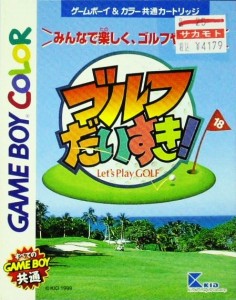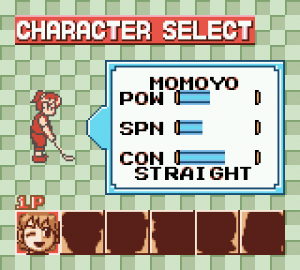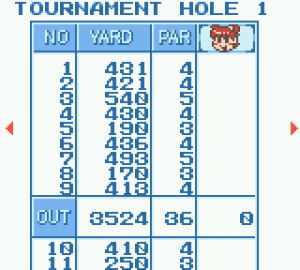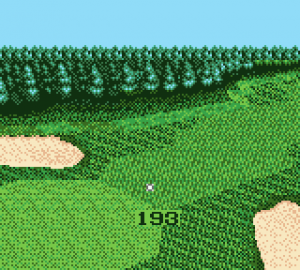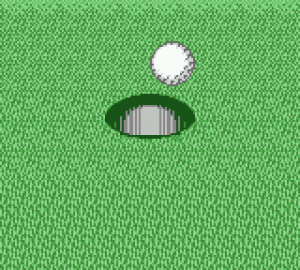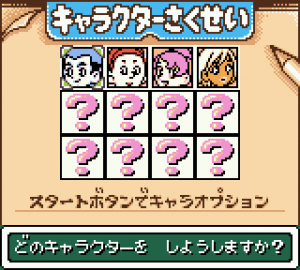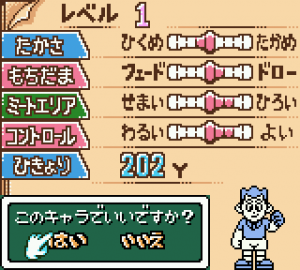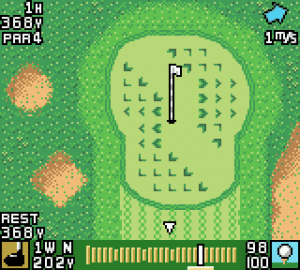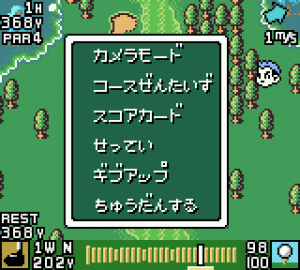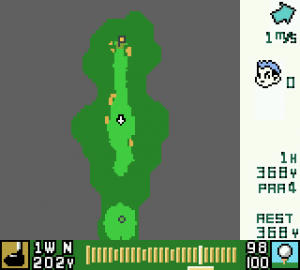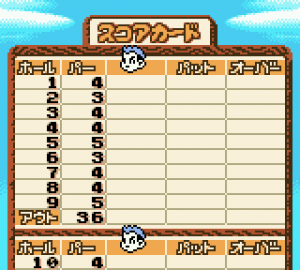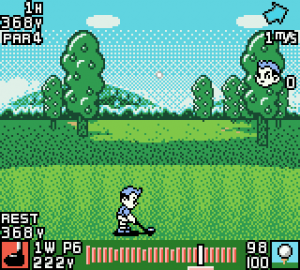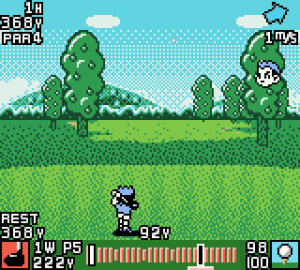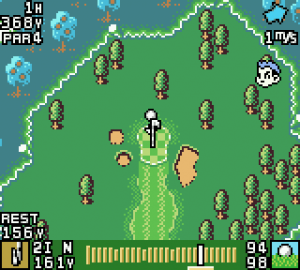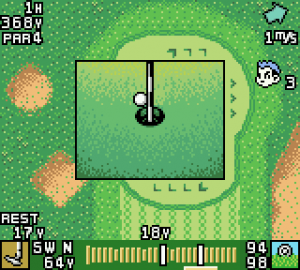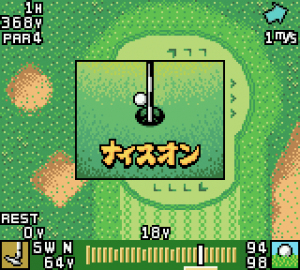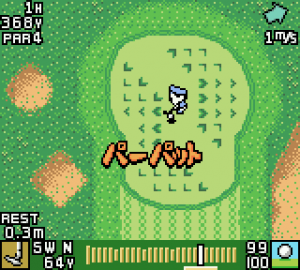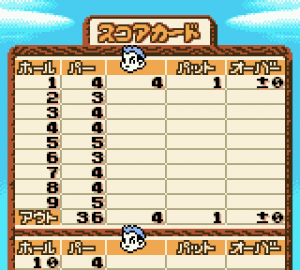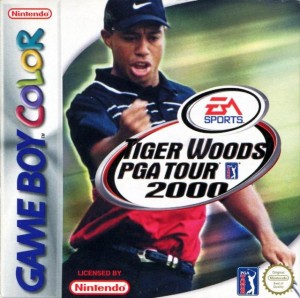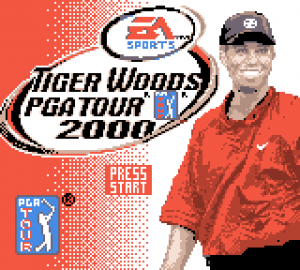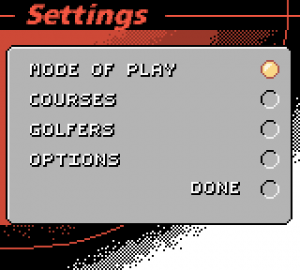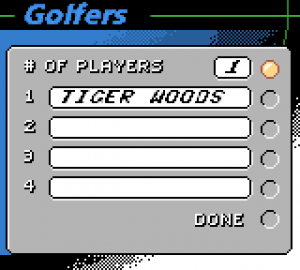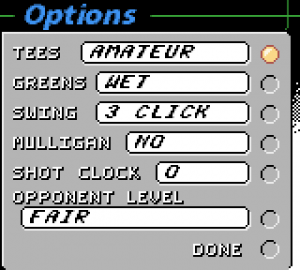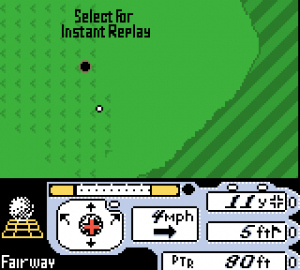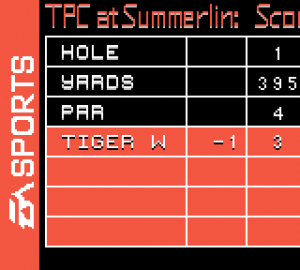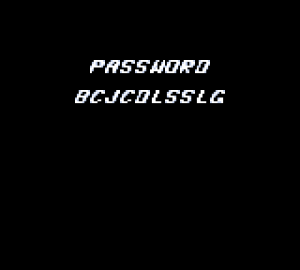The Game Boy Color was released in 1998. Criminy, it sure took Nintendo a long time to release a hand-held console that did more than 4 colours in a palette of pea soup. The reason for this is that colour LCD screens ate batteries like some kind of… uh… like some kind of… battery eating colour LCD screen monster.
This Achilles’ heel of colour hand-held consoles had limited their appeal to those who didn’t mind changing or charging batteries after about 2 hours of gameplay. By 1998, enough advancements in the tech had been made to limit the power consumption of such screens enough that Nintendo went ahead and released a colour version of their mega-selling Game Boy. And of course, it was a hit too.
Let’s take a look at a sampling of the golf games that were released for the system.
“Golf Daisuki!”, 1999
This one’s pretty run-of-the-mill. We can’t expect too much from the Game Boy Color, after all. It wasn’t a huge leap over its predecessor in technology, an it’s still an 8-bit console.
The first thing you will notice is the kiddie graphics and music. Thank Zeus, Odin and whatever other gods intervened that you can turn this music off, because this game has by far the most annoying music I’ve heard stuck into a golf game.
Also in the game setup, you can choose the style of gameplay. This is limited to “Tournament” and “vs CPU”. Tournament isn’t what you might think it is. It’s actually single stroke play.
You can also unlock characters. I predict that the remaining five characters of this game will remain locked in my copy forever.
I’d also like to take this opportunity to say that every time I see the name “Momo” I think of one of the variants of the Bigfoot legend.
This screenshot here would lead me to believe that you can upgrade your clubs somehow too:
When you begin, you get a brief scrolling top-down view of the hole and then the course view.
Pressing Select pauses the game and shows your scorecard:
Pressing Start shows you the top-down view again:
Another hit of the Start button will show you the putting green:
Left and right on the direction pad will aim your shot. Up and down will select your club. The B button cancels. A is the action button, and it will bring up your power meter.
The power meter is 3-button, except on the putting green where it is 2-button. The hook and slice dynamics in this game are backwards from the way they are in most other golf games, so be aware of that when you make your shot. Your swing is animated as is the flight of your ball, though the ball will sometimes just disappear from the screen.
Getting onto the green doesn’t change much, except for the power meter as mentioned above.
“Mobile Golf”, 2001
Another Japanese game. And this one starts out all cute and shit like it’s a kids’ game. But it actually has a lot of depth to it and you can turn the music off! Hooray for being able to turn the music off!
Of course, most of the text is in Japanese, so I really don’t know how much of this game I’m missing or misunderstanding. But I have the basics down, and I liked playing the game. Here we get to choose one of four characters, with eight more unlockable:
We can see stats for our golfer, and maybe settings we can alter. I don’t know. I can’t read Kanji and I can’t speak Japanese.
I don’t know what’s going on here.
But here we can set up our gameplay:
Good thing they put some icons with the text. Single player stroke play. The story of my life. HA!
This screen has me lost again, so I just smiled and pressed A.
Looks like we can choose a course here. Looks like there are only two, and even then, maybe it’s just the front nine and the full 18. I don’t know.
Okay, here’s something familiar. Club selection.
When you begin, you get an overview of the hole.
Pressing Select will show you the putting green.
Pressing the start menu will bring up an in-game menu:
The options within the menu (in order) are to:
Summon Satan:
Seriously, I think this is supposed to be the Devil. I think he has horns and bat wings and you can move him around to see the course. I don’t know if you can sell your soul for that perfect hole.
Top-down view:
Scorecard:
Sound menu (and possibly other options). This is where you can turn off the background music.
?????
And a quit game option.
Press A to get to your course view.
Left and right aim, up and down switch clubs. B will go back to the overview. A will start your swing. The power meter is 3-button press. In the screenshot above, you see a golf ball already in the air. This is part of the “aiming arc” animation. Rather than have that constant “piss rainbow” type aiming arc, which looks idiotic beyond belief, this game features a constant animation of the ball sailing from the ground to the flag as it would were you to hit it. A better looking compromise for sure, but still not necessary I think.
Your shot is animated and the overhead view will track your ball’s flight. There are some corny sound effects as the ball makes its way through the air. I may never have played golf on a golf course, but I do know that golf balls don’t sound like slide whistles when they go through the air and land.
ç§ã¯ã“ã‚ŒãŒä½•ã‚’æ„味ã™ã‚‹ã®ã‹åˆ†ã‹ã‚‰ãªã„ï¼
Gee, that was almost an eagle.
On the putting green, the B button will change the strength of your shot, cycling it between small, medium and large. you will see the distances of each shot type in your power meter, which is now 2-button.
And that’s a birdie. Either that’s what it says above my golfer’s head, or a green ceiling fan has come apart and will chop his head to pieces.
I think “Mobile Golf” is a surprisingly good game. I wasn’t expecting something this good for the Game Boy Colour. I avoided reviewing Mario Golf for this system actually because I am so sick to fucking death of the cutesy kids game style that the franchise embodies. But this game is nice. I will actually come back to it. Oh, and when I got to the second hole, I swear some red fedora flew by on the overview screen. And I just thought of this now, but the available characters look like they came out of the Sinfest webcomic. So maybe that is the Devil after all.
“Tiger Woods PGA Tour 2000”, 1999
That EA logo makes me flinch. And it makes me uneasy, considering how much of the gaming experience they and their ilk have destroyed and decimated. But this game is good. And I would actually say that this game would be a reason for you to dust off your old Game Boy Color and slap in some batteries to play it.
You get some music in the game menu, but it’s not offensively bad or anything, and it’s limited to the menus.
There are the standard options available.
Type of gameplay:
Courses:
Golfers, including more pros:
And other settings. I’m glad to see that mulligan and shot clock are off by default.
You get a nice panoramic view of part of the course before you begin. Well, as nice as the Game Boy Color will allow.
A sign with a layout of the hole in lieu of a flyby:
Then you get to the playing screen. It has a different layout than other games I’ve seen, but everything you need to play is there.
There was a slight problem when I got to this screen, because I thought the game wasn’t responding as I mashed the buttons and nothing happened. You have to press down on the direction pad first.
This sets your ball onto the tee, I guess. Press A again.
Now you can set up your shot. You will note that each control in that bluish-silver area has a white dot next to it. When that white dot is black, that means you have control of it. Use the direction pad to navigate among these controls, and watch the black dot move while you do.
The black dot has moved down from the power meter to the ball-strike aiming control. If you press the A button and move the direction pad, you will be able to move that red cross on the ball to adjust the point at which your club will strike. Press A again when you are done.
Now the dot is controlling your club selection, having moved past the wind speed and direction meter. Pressing A here will switch clubs.
The above screenshot shows a closeup of the putting green, having been selected while the dot was on the meter that shows the distance to the hole.
The meter above is more complex. It can alter your shot from a normal shot to a “power” shot.
Navigating to the dot on the top right and pressing A will give you a more powerful shot. The camera has zoomed to show you the destination and the power meter is showing an extended range in red.
The dot on the top left gives you the standard shot, and pressing A will zoom into that shot’s destination. Note the different appearance of the power meter above.
When you have set up your shot, direct the dot to the power meter and press A.
You will see a closeup of Tiger (or your selected pro golfer) appear onscreen.
The power meter is 3-button, unless you chose “Pro Swing” in the options. The “Pro Swing” option is different from the way I’ve seen any other power meter operate, and to me it’s about as appealing as poking your eyes with a screwdriver. For “Pro Swing”, you press the button for a good guess of how long you think you should, then when you release the button, you start your swing and see if you were right. Fuck, that’s loads of fun. I really don’t think they should have called it “Pro” anything, because if you’re a professional, that means that you don’t stumble blindly into shit, doesn’t it? Good to see this was turned off by default too.
In any case, once you make your shot, you see your golfer make his swing in glorious 8-bit animation.
And that stupid slide-whistle sound effect is back.
Every shot gets you a chance to see an instant replay. It would have been nice if this text didn’t appear flashing all over the screen though.
Getting onto the green doesn’t zoom in your view or anything special like that.
You do get a nice closeup of Tiger’s Nikes. I assume they’d be Nikes.
Well, thanks for the password… I guess. If I ever want to skip this first boss fight hole I can just plug that into… somewhere. I guess.
Aside from the large flashing text telling me about instant replays and the dumbass loopy ball-flight sound effects, this is a very good game. I might actually go out of my way to play this one again, and if I had the actual hardware, I’d definitely consider having this cartridge on standby if the need for portable video game golf arose. The layout control system is definitely unique, but I think the game developers really made the most of the hardware with this one. Highly recommended for the original hardware, and if you want to try it on an emulator, the excellent BGB emulator will do you no wrong.