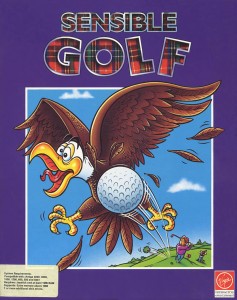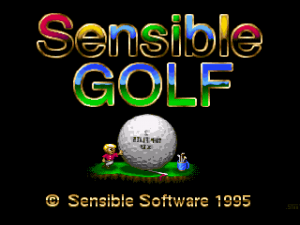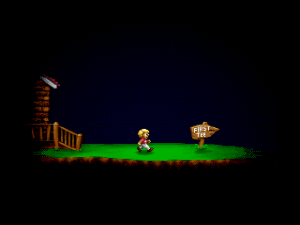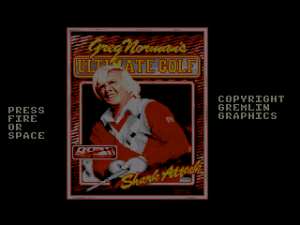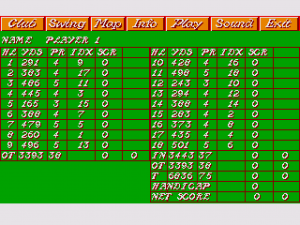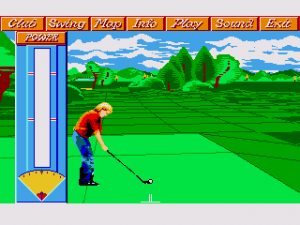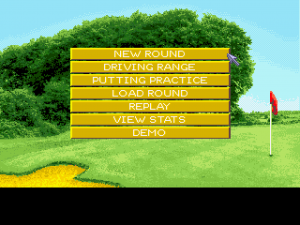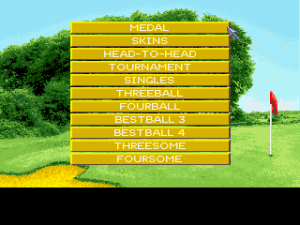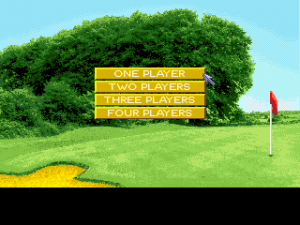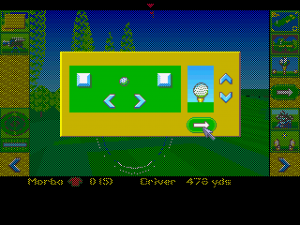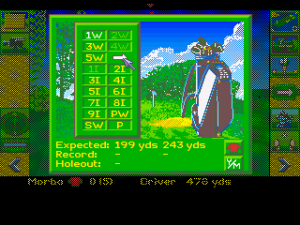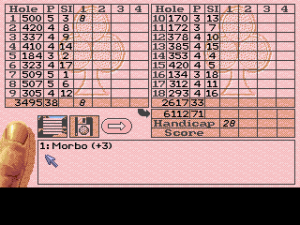The Commodore Amiga. The Amiga came out of nowhere in the mid 1980s and proved to be the most capable and fully powered multimedia machine of its time. Hell, it was the only multimedia computer you could buy unless you were a Hollywood studio, and it was the first home computer with an OS that could multitask. The full history of the inception, creation, bloom and demise of the Amiga is fascinating, and I recommend this Ars Technica series of articles for those who are interested. It’s a truly absorbing read.
But here is the shortened version. The legendary Jay Miner and a team of hardware designers wanted to design a new video game console. This was after the 1983 crash, so they decided instead to refocus their efforts and produce a full computer. They made great strides and sole their design to Commodore.
It’s worth noting that the Amiga’s electronic circuits were designed BY HAND – probably the last time ever that such a feat was ever feasible for a computer. Here is a prototype of the original chipset design:
The Amiga turned out to be way more powerful than any other computer that had come before it, and it would be over ten years before home computers caught up and integrated all of the features that the Amiga came with standard in 1985. Here is a quote from Byte magazine in 1994:
“The Amiga was so far ahead of its time that almost nobody—including Commodore’s marketing department—could fully articulate what it was all about. Today, it’s obvious the Amiga was the first multimedia computer, but in those days it was derided as a game machine because few people grasped the importance of advanced graphics, sound, and video. Nine years later, vendors are still struggling to make systems that work like 1985 Amigas.”
It had its flaws too. The Amiga OS had no protected memory, so a bug in a program would bring down the entire OS. But most Amiga users recognized the power that their machines had and they became fiercely loyal to the brand.
It was around this time – the mid to late 80s, that Commodore Business Machines (CBM) officially changed their name to Complete Bumbling Morons. Just before shooting themselves in the foot by releasing the Commodore 16, Commodore 116 and Commodore Plus/4 computers – which fucking nobody asked for – they got rid of their founding visionary Jack Tramiel. And you did not want to find yourself to be Mr. Tramiel and Sons’ competition in an industry.
Commodore went from massive mistake to massive mistake in this era. The only reason they survived as long as they did was because of the massive cash flow that sales of the Commodore 64 had given them. But at the same time the very best computer of the 1980s had been handed to them on a golden platter, they decided to develop and release the Commodore 128. In retrospect, it seems abundantly clear why the suits on Commodore’s board would want to release the Commodore 128 and advertise that as the next big thing. It boasted backward compatibility with Commodore 64 software. It also had features that made it suitable for use in offices and businesses, such as 80 character display mode and the ability to boot to a CP/M environment.
However, using similar hindsight it’s easy to think that the Commodore board were suffering from some sort of brain-eating virus. Nobody wanted to use Commodore computers in the business world, they had already settled on using IBM compatibles. The Amiga was a Ferrari compared to the Edsel that was the 128.
Commodore barely marketed the Amiga. It looked as though they didn’t understand what it was for. And by the time it became clear just what kind of machine they had been blessed with, it was too late. Commodore declared bankruptcy in April 1994, but they had been all but dead for years before.
The Amiga user community tried to stay as strong as it could, and it never really died. But I always found it to be a shame that such a mighty computer became such a waste because of corporate ineptitude.
Since the Amiga is so much more powerful than any of the systems I’ve talked about before, We’re going to see some pretty interesting features in this sample of golf games that we haven’t seen before. There were lots of golf games made for the Amiga. Some of them come from professional game studios, and some don’t. I’ll stick to reviewing the professionally made ones. Indy games for the Amiga can be kind of hit and miss as far as quality is concerned.
First up is “Sensible Golf” from 1995.
You can probably tell from the cover that this game takes the light-hearted approach on purpose. We’re getting into an era of more complex graphics (16-bit computing) that actually allow for deeper expression and artistry than the 8-bit era allowed, so we are going to see more of this kind of thing. Happy golfers, angry golfers, mood swings perhaps?
This appears to be a very colourful game, and you would guess that it is on the easy side of things and kind of kid friendly. But you’d be wrong about the easy part. We do get some multiplayer options and some setup and customization options. This isn’t the first game I’ve reviewed to have these kinds of things:
But it is the first to have the ability to customize your character’s appearance in this way.
If this reminds you a bit of a PC golf game, then just remember the Amiga was basically an early PC as far as its capabilities were concerned.
You get to choose from an array of courses as well. Again, not the first with lots of courses, but “Sensible Golf” has the most available so far.
Off we go… while the disk loads…
And now you get to see the course. It looks pretty good, even if it’s got that cartoony appearance that I personally don’t care for.
Up & down select clubs, left & right to aim. Avoid hitting the ball into the trees, because you will just get told you’re out of bounds and you will have to re-hit. I guess there are wolves in those trees or something.
The power meter appears wherever. It happens to be at the top left in this screenshot. I really dislike this particular aspect of the game, but it is what it is. Another aspect I dislike is how unforgiving this game is if you don’t time your button presses into the zones marked on that power meter. If you press the button (or click with your mouse) outside of the zone, you won’t get some wonky shot that takes you way outside of your desired aiming area, you just won’t hit the ball at all.
I think this is kind of unreal for a golf-simulating video game. Would this guy not even just strike the ball just a little if he’s a pixel or two off? How is it possible to miss the ball so completely every time when you’re not timing the button presses in the power meter right?
Thanks for letting me know.
This game frustrated me because of that power meter timing issue. It has a different kind of “feel” than most other golf games I’ve played, and as much as I tried, I just couldn’t get into it. What made this even more strange is that once you get onto the putting green, you will randomly hear cheering and applause after certain shots you make.
Maybe that’s a bug in the game, but I like to think that instead what I’m hearing is the crowd cheering for this young hot shot named Tiger on the next hole over. I don’t think he’s taking 32 fucking shots to get the ball in the hole.
Not shown: prior frustration. Maybe those trees are off limits because of all the murdered caddies in the woods?
I can certainly say that this game is challenging. But I don’t think it’s for the right reasons. I’ve played challenging golf video games before, and they seem to be better made than this one. I also just don’t like the look of it. And as I tried to explain above, I don’t like the feel. This one’s harder to explain. The game is fast and responsive, it just doesn’t feel right to me.
“Greg Norman’s Ultimate Golf”, 1990
When I reviewed games for the NES, I considered reviewing “Greg Norman’s Golf Power“. I was rather impressed by the way that the game’s controls and functions worked, but the graphics are so appalling that I couldn’t follow along with the action.
This game for the Amiga is a lot better, although it still manages to mess things up in the graphics department. It looks ugly. But it’s not so bad that it’s hard to see what’s going on, and that’s good news because this game is quite good.
There are customizations to be made before you begin, and you also have the choice of using your joystick, mouse or keyboard for input. I used a joystick to play.
You also need to select your clubs. Just like it says (in that kind of difficult to read font) you just need to leave three of these clubs behind. After you have done that, you will be greeted by another 3D view:
Again, this doesn’t look the best it could look on an Amiga, but it’s not so bad as to make it unplayable. You have some options to set up your swing, and they’re located at the top of the screen. Clicking on “Club” shows you this window:
Pretty straightforward. The caddy automatically chooses the appropriate club, so you rarely need to switch.
The “Swing” window has more options, and one that hasn’t made an appearance in any of these golf games so far:
The “Open/Close” option will allow you to aim your ball to the left or to the right. There is no other way to aim the ball in this game, other than to hook or slice the ball on purpose.
Clicking on “Map” gets you this window:
Wow, that looks terrible. But at least it’s functional. Click the “Continue” button to get out of this map view.
Clicking on the “Info” button will hide the right pane and show all of the course that you can see from your view:
If you click on the scorecard icon in that info pane at any time, you can check your score for the course:
And once you have aimed and set up your shot, you are ready to play. Click on “Play”
The info pane has been hidden and the power meter has appeared. This power meter works exactly like the one in “Leaderboard Golf”, so press and hold the button until it reaches the desired strength. Release the button then, and wait for the second bar in the meter to fall. Press the button once more to end the swing and strike the ball.
It looks a little something like that, though hopefully you can do a much better job than I can. There is no zoomed view once you’re on the putting green, but the power meter requires one button-push less. So just push-hold-release to make a shot.
And I can not blame this game’s sub-par graphics for my terrible performance. At least the game lets you know when you’ve been playing badly. The sounds are the most realistic and actually golf-course-like that I’ve heard since “Leaderboard Golf” for the Commodore 64.
All in all, this is a very good game. With better graphics, this game could have been great. I believe I will play it again nonetheless.
“MicroProse Golf”, 1991
Now this is a great game! And I’m thrilled to have found this, though I can’t say that I’m surprised to learn that the Amiga had such a high quality golf game made for it.
MicroProse was the company responsible for Civilization and other top-notch, genre-defining video games, so that’s not a shocker either. What is surprising is that this game (Which was also released for the PC) is full 3D. It’s not just 3D view that renders anew when you catch up to your ball, like “Leaderboard Golf”. This is full aim-the-camera-any-way-you-want 3D.
And it’s a great game too. It’s hard to master, but all good golf games are. Here’s a taste of the options you get when you start the game:
You can see already how Amiga graphics are supposed to look. The Amiga could make things look photo-realistic long before any other computer could. The actual course isn’t rendered in this much detail because of the 3D nature of it, but at least this is artistic and nice to look at.
You get shown an isometric map of the course when you begin:
Immediately you have access to an abundance of options. This game has the most out of any so far. More about these coming up.
Here you are on the course. Resemblance to Gilligan is coincidental. The controls that you can access are:
On the left: score card, camera options, turn left
On the right: view map, “steadicam” (flyby), ball options, swing, club options, stance options, turn right
Here’s the camera options window. When you make a shot, the camera will follow the path of the ball by default. You can change this to one of four other camera tracking options.
By the way, if you get lost in the interface, always look for the white arrow pointing right.
These are your ball options. You can specify exactly which spot on the ball’s surface your club will make contact with from this window.
From this window you can choose your club. I noticed that the caddy doesn’t always choose the best club for a shot in this game. You can also change the colour of your shirt from here. If that lucky red shirt isn’t bringing you much luck, for instance, you can swap it out for a blue shirt when you really need it.
This window allows you to alter your stance before you swing. You can also check out your terrible fashion sense from here.
Once you are ready to go, the white arrow is what lets you swing. This game is controlled by the mouse, and the power meter is a circle that appears around the golfer. Three clicks are required to swing, analogous to those games that require three button presses.
The golfer is of course fully animated, and as the ball soars into the air, the camera follows it right away. The trees look very crudely drawn in this image, but that’s because they are true 3D objects. This was 1991! There weren’t ‘many fully 3D games around at all back then.
After the ball lands and settles, you get a summary of your shot. The floppy disc icon on the right allows you to save the game’s progress and the big “R” allows you to see an instant replay of this shot. This is the first game I’ve reviewed with such a feature. The “PGA Tour Golf” port for the Sega Master System showed you instant replays for remarkable shots, but “MicroProse Golf” gives them to you on demand.
The course map appears again to show you your progress. Did I mention that this view can be rotated all the way around?
Getting onto the putting green changes things a bit. Your golfer disappears from the screen and you get a horizontal power meter that requires only two clicks:
There are additional settings and functions here. You can change the speed of the green, reverse the view by 180°, and bring up a grid that shows the slope and layout of the terrain.
There are no goofy celebrations or zany music when you sink the hole into the cup. You do get to see your scorecard, and you get a chance to save the game again:
You can really tell that MicroProse put a lot of time and effort into making this one. Like I mentioned earlier, it’s a tough game to play, but for all the right reasons. It doesn’t blare shitty imitation J-Pop out of tinny speakers at you in a loop, for one thing. It does, in my opinion, what a golf game should do and it excels at all of those points. The only possible things I could complain about are the look of the course and the trees and the bushes on it. But I fully realize why they look like they do, and I’m happy with the trade-off of a full and immersive 3D game environment for the type of stunning but static raster graphics that the Amiga was usually known for.
The sounds this game has are also excellent, and highly realistic. The Amiga could reproduce sampled sound with its hardware, and it’s about time somebody took advantage of this.
I will most assuredly be playing this game a lot now that I know it exists. And I honestly can’t believe I have never heard of it before. I can’t recommend it enough if you like old golf video games. The only problem is that Amiga Emulators can be extremely complicated to get up and running, so maybe try to track down the PC version instead.
I’m going to go ahead and place “MicroProse Golf” in my top five golf video games of all time.