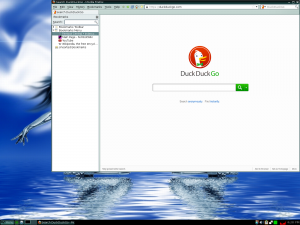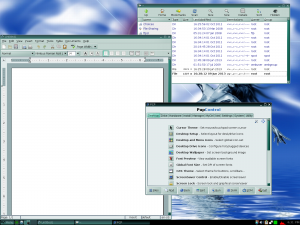With concerns in mind about privacy and security, I have often suggested that people use Linux to browse the internet. I think that advice is particularly relevant with the recent news about government spying. I’m also aware that some technosexuals are hesitant to regularly visit Fembot Central or FembotWiki because they don’t want their partners or roommates to find these sites in their browser’s history.
So with this in mind I have customized a version of Puppy Linux to create Robotman Linux. This is a complete operating system that you can boot from a CD, DVD or USB flash drive. You don’t need to install it at all, and it won’t even access your computer’s hard drive. While your computer is running Robotman Linux, you can use Firefox to browse the web, watch and download videos, write fembot fiction, organize files, and much more.
You can also save your session, meaning that all of your settings and data will be just like you left them the next time you boot. This works best if you save your session to a flash drive and use that to boot, but you can also accomplish it with a CD. See the Puppy Linux article on Wikipedia for details.
Robotman Linux can be encrypted and password protected so that the only one who can access your session is you. And since it’s based on Linux, it is immune to Windows malware. The Firefox web browser has been pre-installed with DuckDuckGo anonymous search, AdBlock Plus and BetterPrivacy.
Here are a few screenshots:
Here is a video of Robotman Linux loading on an old computer. It takes about 2 minutes to load on that hardware from the CD. It only takes about 40 seconds to load from a USB flash drive on a newer computer.
You can download Robotman Linux from this link at MediaFire.