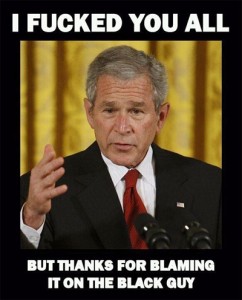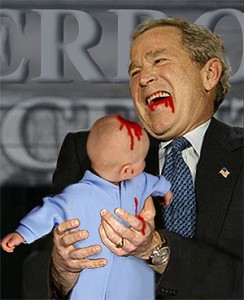Here’s another nerdy story for you all! Gather around the glow of the CRT, it’s time to get geeky!
I recently got a DVD from Jolly Old England (that’s what the country is officially called, I think) because it’s so obscure I couldn’t get it here in Canada. The video is this:

“Pressure Points” by Camel. A live performance which I shall get onto my iPod as a bunch of mp3s soon. The DVD was imported from a foreign land, but the CD version was fricken impossible to find.
Once I got the DVD, I followed along with my plan, which was to use AcidRip to make an avi file, then use Sound Converter to get a high-quality mp3 file from the avi.
I used this here laptop that I’m using now for that. Well, at least, I TRIED to use it. AcidRip works and all that jazz, but I was having a problem. You see, I used LXDE as my desktop environment on this thing. And even though I had the fucking thing disabled, the XScreensaver would kick in. And because this is a laptop, the screensaver would “lock me out” and stop all processes that were ongoing.
So when I started AcidRip and went to bed, Xscreensaver kicked in and stopped AcidRip dead in its tracks. I should have simply uninstalled Xscreensaver… which is what I did later on, but that didn’t occur to me.
What I did instead was to boot into Xfce. This is an Xubuntu installation after all. I ran AcidRip in Xfce no problem. It worked overnight and gave me that video file I could use to make the mp3s.
And while I was in Xcfe, I reminisced. I fondly remembered the things I truly liked about it and decided to see if I could get some funkier themes present for when I booted into it next time.
This is the point in our fairy tale in which the dragon enters.
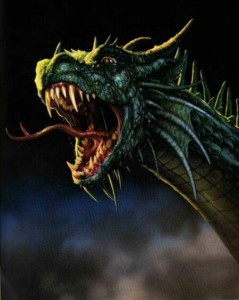
While I was scrolling through a list of window managers to use, I selected one called “Wildbush”. Now, while in the Xfce settings manager, if you click on a different window manager, Xfce starts using it right away. And thus, because of a very nasty bug, my Xfce session crashed immediately and kicked me to the login screen. But this dragon bug was nastier even than that… I was completely unable to log into my Xfce session at all.
Had I had more patience and better luck with Google, I would have been able to boot back into my LXDE session (which I could still do) and edit some file or files to remove “Wildbush” from Xfce and make the window manager some other choice. But I didnt.
I decided to just reinstall Xubuntu. There’s no data I need to save on this computer, just functionality. So 1 hour later, I had my fresh Xubuntu installation just itching for me to change it up and customize it. It went from this:

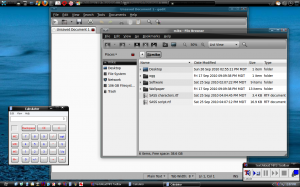
Those screenshots include Windows XP running in VirtualBox, which I did later. But the main work was done quickly. I installed the restricted extras that allow me to watch and rip DVDs and play other non-free media formats.
One thing that I like now that I actually didn’t care for before is window compositing. That’s the fancy schmancy term for “snazzy effects” AKA “eye candy”. I’m not going overboard here with rotating cubes and warble and wobble and bobble effects… no. I just like a little transparency in the window frame now. You can see the effect in those screenshots above. That’s the “TechniX 2” theme with “Nostromo 2” icons and a window theme called “LiNsta Black Flat”. All are available from Xfce-Look.org, so feel free to head over there if you run Xfce. I think they’ll work in LXDE too.
But for gods’ sake stay away from Wildbush!
One thing that particularly impressed me about the latest version of Xfce is that it’s no longer all crashy crashy when I run VirtualBox inside it. I can even move icons on the desktop around without bringing the whole session down with me. Bravo!
And since I’m so impressed with Xfce again, I replaced Gnome with it on my fast computer. It’s a good fit there as I use the same themes and run Windows XP virtually over there too.
And I think I can stop boring you with details about the software I use. You can now continue with your day.
Just watch out for Wildbush!!!