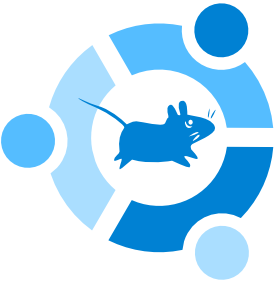I made a post a while back about how I upgraded my parents’ laptop from Xubuntu 9.04 to 10.04. It went well. But since I upgraded, I didn’t get to take advantage of the vast improvements in boot times that came along with the newest version. Also, I didn’t get my chance to try setting up LXDE instead of Xfce on that thing.
So today I backed up their data (some pictures of cats and some emails) and popped in a freshly burned Xubuntu 10.04 disc. Things went very well.
The first thing I did when the Live CD loaded was to use GParted to eliminate that laptop’s Windows restore partition. It still has Windows XP on it from when I bought it, and I only keep that on there for some HP software that came with my Mom’s all-in-one printer/scanner/fax.
She never uses it with the laptop, but that’s another rant. Anyhoo, once I eliminated that partition, I had a gap at the end of the drive. The Linux swap partition had ended up being just before this gap, which is rather inefficient. I had to figure out to turn the “swap off” and then move it to the end of the disc with GParted. Then I made the Windows partition smaller and grew the Linux partition on each side by what amounted to a comfy 15GB.
And THEN I reinstalled Xubuntu. I steamrolled right over the old (and enlarged) partition with all the ext4 glory it could handle. And I got GRUB2 and the new fast boot time to boot. I mean as well. You know what I mean.
And once I had updated the software (no proprietary wireless drivers this time, it all just worked out of the box), I downloaded the LXDE packages and the WICD wireless applet.
LXDE is great as always, but that bug of PCManFM freezing while being used in details mode is still present in Ubuntu 10.04, so I just made a link to Thunar in the top panel and went with that.
WIDC gave me some problems though. It would not obtain an IP address from my wireless router by itself, and so my parents would have no internet connection if they used the LXDE desktop. That was unacceptable, so I thought of a way to fix it. I left WICD running and logged off and on into Xfce. The Gnome network applet got the IP address just fine, and lo and behold, WICD now connected to the signal no problem.
This latest version of WICD is much improved over what I’ve used before because it includes an option to automatically connect to a wireless network. Back when I had put Xubuntu 9.04 on my parents’ laptop, I tried to set it up with LXDE too, but WICD would not connect automatically, and my parents are not the kind of people to remember to click here, then click there, then select this, then click okay, then wait until you see the green bar before you use the internet.
But now, it’s all good. I showed my Dad how fast the thing boots now, and how fast and snappy it is with LXDE instead of Xfce. He was impressed, and he’s not the kind of person who would have noticed a small change. He did however miss the neat Xubuntu splash screen with the animated mouse running inside an Ubuntu wheel.